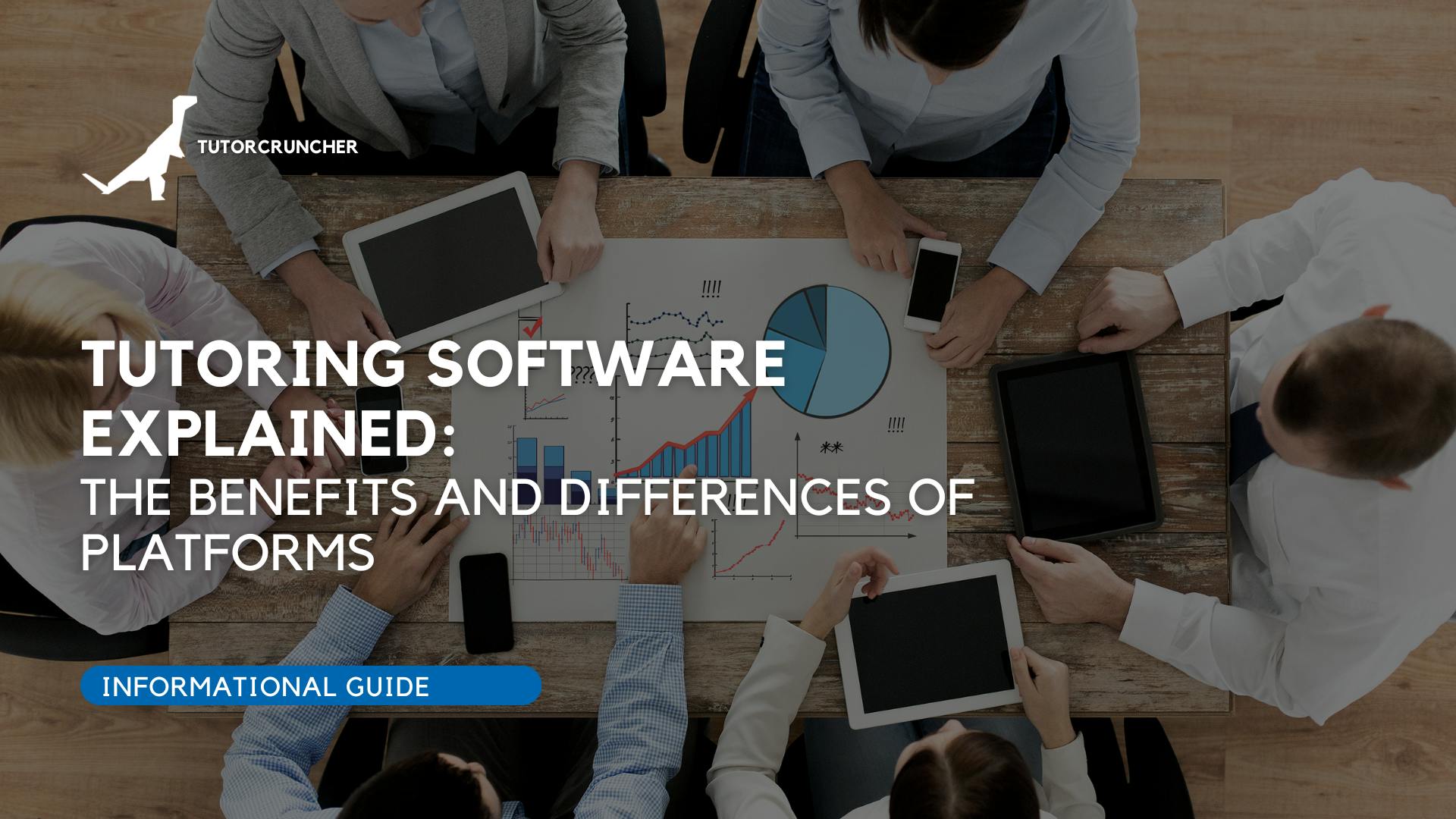In this modern day of age, online markets are growing tremendously, and so does the online tutoring industry. Online tutoring offers you a lot of advantages compared to face to face tuition. Probably, the biggest advantage of online tuition is flexibility. Both the student and tutor avoid traveling time, which will save them money, time and makes it easier to schedule a lesson.
On the other hand, a major advantage of face-to-face tuition is the interactiveness and it is easier to build a relationship with the student(s). Therefore, in order to be successful in the online tuition industry, it's of great importance that you pick the right platform for your lessons. The most popular (and well-known) online platform is Skype.
In this article, I will elaborate on Skype as a platform for your online classes, and what features TutorCruncher offers to help you make the best out of your lessons.
What you need to do before you can start using Skype as an online tuition tool.
As already mentioned, the online tutoring industry is growing significantly. Besides being a great tutor, it is important that your tutoring session is of good quality as well. For example, if you are one of the best tutors out there, but your internet connection is very poor it is very difficult to communicate with your students. Before you get started with Skype tutoring, please make sure that you have the following:
- You need reliable equipment. A good microphone, reliable webcam, and a good computer.
- Quiet space where you won't be distracted.
- Strong internet connection.

How you can use Skype for your tutoring sessions
Once you have created a Skype account and set up your equipment, it is time to get familiar with the software and the features that it has to offer.
Phone and Video conferencing
Audio and Video calls are most like the main reasons why you are using Skype. If you provide your student with your Skype name, they are able to give you a ring when the time of the lesson comes. Generally speaking, when you have a good internet connection, microphone, and webcam, you can have great video calls. However, it is a good idea to give it a few tests first before the actual lessons take place.
Share your screen with everyone in the call
Another great feature for your online tutoring session on Skype is the Screen Share functionality. For those who are not familiar with this feature, it allows you to share your screen with everyone in the Skype call. Whether you want to show your students a PowerPoint presentation, a document, or simply a website, the Screen Share feature allows you to do it all. All you need to do if you want to share your screen is clicking the ‘+' icon in the bottom of your screen, and choosing the ‘share screen' option.
Share files
Just like messages, when you are on a Skype call, you are able to send your files in the chat if you want to share them with your students. It can be very useful when you want to share images, documents, and videos.
TutorCruncher’s Online Whiteboard
As you can see, Skype is great for the basics (and it's free). However, a feature that Skype doesn't have is an online whiteboard. TutorCruncher has integrated very closely with a third party online whiteboard software called BitPaper. Besides an online whiteboard on which you can draw, the software also allows you to chat with your students in a chatbox or with a video/audio call, upload files and other content. Best of all, you and your students are able to access the whiteboard with one simple click on their lesson's page in TutorCruncher.

Click Here for more information about the online whiteboard!