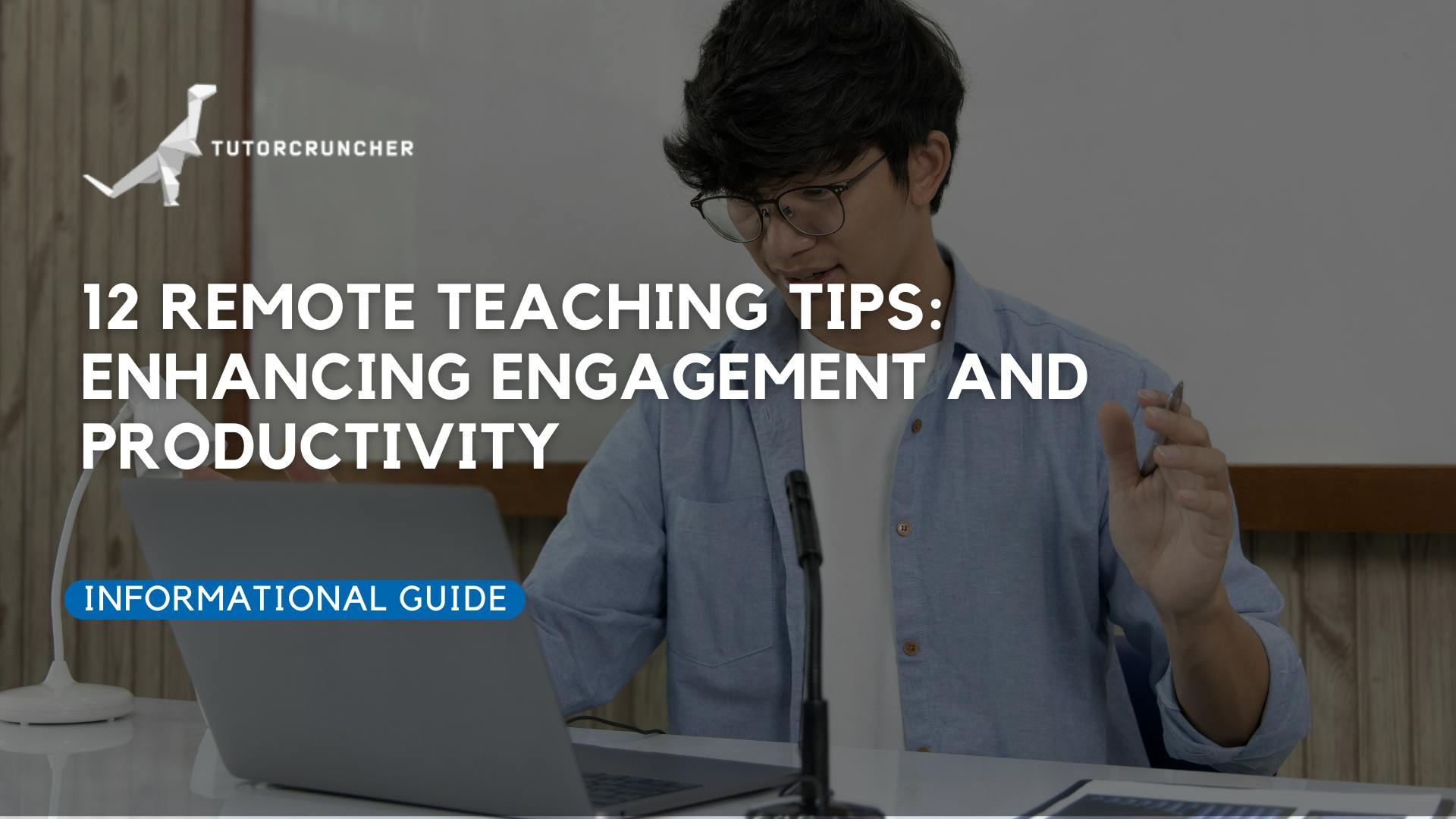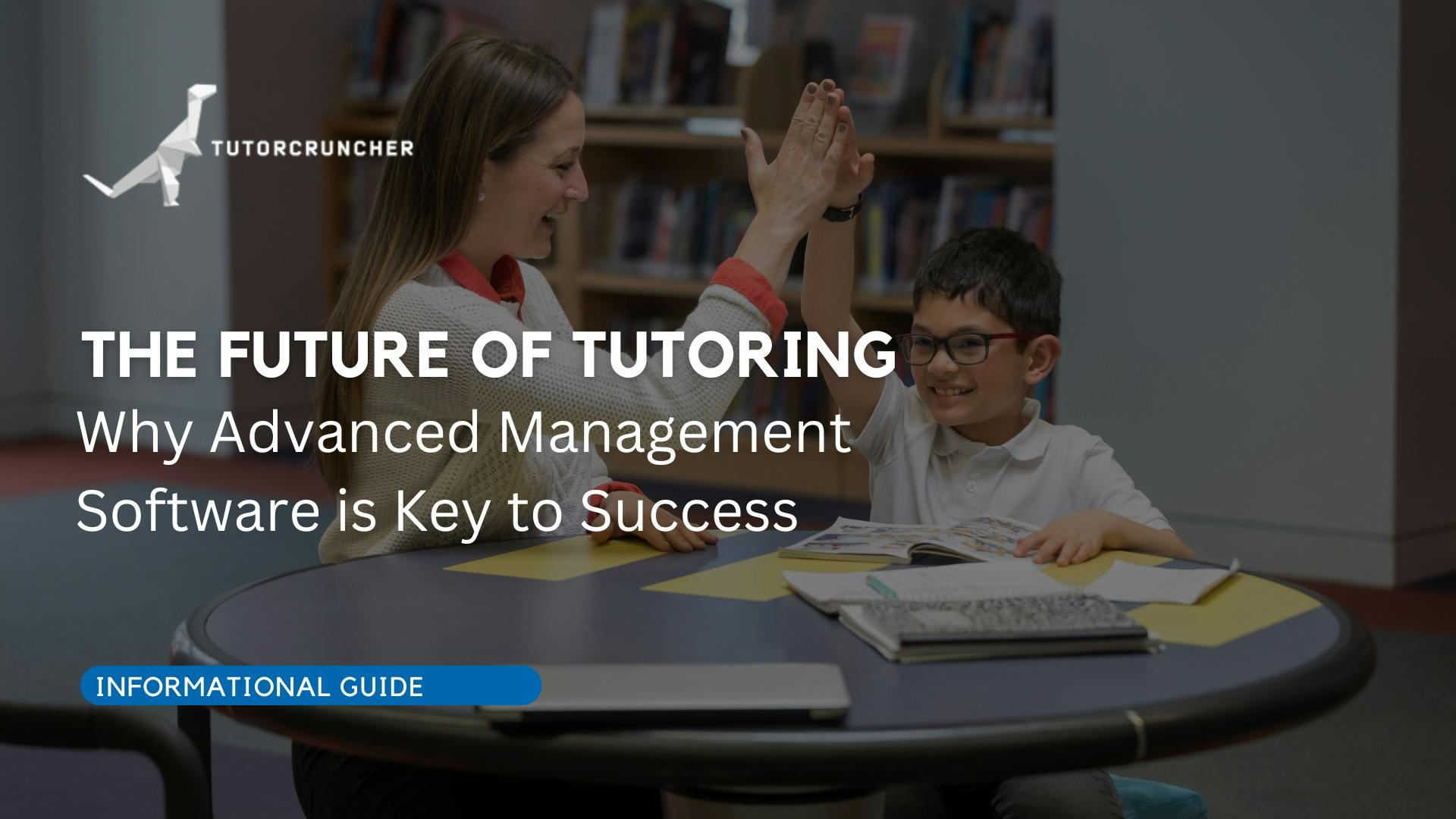Remote teaching has quickly become a major part of modern education. With the right strategies, you can make lessons engaging and effective for your students. To maximise student participation and learning, start by considering their daily lives and interests. This helps in creating content that is relevant and exciting for them.
Incorporating a mix of live lectures and asynchronous sessions can cater to different learning styles. Tools like Google Classroom and Microsoft Teams enable you to organise your course content and communicate easily with students. Frequent check-ins through video calls ensure students stay connected and supported throughout their learning process.
Online learners benefit from a variety of teaching methods to keep them motivated and involved. By focusing on these remote teaching tips, you can create a dynamic and inclusive online classroom environment.
Getting Set Up

Getting started with remote teaching involves choosing the right platforms and designing a online instruction curriculum that engages students.
1. Understanding and Choosing the Right Learning Platform
Selecting the right platform is vital for successful remote teaching. Consider the features you need, such as video calls, sharing materials and interaction tools. Platforms like Microsoft Teams and Google Classroom offer many of these.
Ease of use is important for both you and your students. A user-friendly interface can reduce technical issues and help keep the focus on teaching. Look for platforms with robust support and resources to assist with any problems that arise.
Additionally, think about the level of interaction you want. Platforms that support live lectures, breakout rooms and class discussions can enhance student participation. It’s also worth testing out different online teaching platforms, so that you understand how to use them in your first lesson.
2. Creating an Engaging Curriculum
An engaging curriculum is essential for keeping students interested in remote learning. Start with clear objectives and a structured plan. Outline what students will learn, how they will learn it and the expected outcomes.
Incorporate a variety of formats like videos, readings and interactive activities to cater to different learning styles. Including activities that encourage students to apply what they've learned can make lessons more hands-on and engaging.
Regularly update your course content to keep it interesting and relevant to online teaching trends. Remember to include activities that promote class interaction, like group projects and discussions, which can help replicate the collaborative environment of in-person learning.
Enhancing Student Engagement

Creating an engaging online classroom can be challenging but rewarding. By incorporating interactive tools, multimedia resources and collaborative activities, you can significantly boost student participation and interest.
3. Using a Variety of Interactive Tools, Resources and Teaching Methods
To engage students in remote learning, it's crucial to use various tools and teaching methods. Polls and quizzes can keep students active during lessons. They can be integrated through platforms like Google Classroom.
Interactive games foster a sense of competition and fun, motivating students to be more involved. Tools like Kahoot! and Quizizz make learning enjoyable while reinforcing key concepts. Online whiteboards are great for collaborative workspaces or group projects.
Leveraging different teaching methods such as flipped classrooms can also help. This approach involves teaching new content asynchronously through videos and then using live sessions for interactive discussions.
4. Boosting Learning Retention by Incorporating Multimedia
Using multimedia content such as videos, audio clips and infographics can significantly enhance student engagement. Videos can simplify complex subjects and provide visual illustrations, making it easier for students to grasp new concepts.
Infographics present information in an appealing and straightforward manner, helping students retain key points. These can be shared during lessons or posted on class websites.
Engaging audio clips or podcasts can cater to auditory learners. Including a mix of multimedia resources ensures that different learning styles are accommodated, keeping students more engaged throughout the course.
5. Facilitating Collaboration and Discussion
Student collaboration and discussion are vital for remote learning success. Using tools like breakout rooms in Microsoft Teams allows small group discussions which can make students feel more connected and involved. Additionally, make sure to address individual students, as they join your video call to make them feel valued.
Live sessions with interactive discussions can simulate a physical classroom environment, encouraging student participation. Asking open-ended questions and prompting students to share their thoughts initiates more profound discussions.
Using strategies like cold calling ensures all students participate, not just the most vocal ones. Dividing students into small groups for problem-solving tasks and then bringing them back for a class recap helps in maintaining high levels of engagement.
Effective Communication and Support

Strong communication channels and support are vital in remote teaching. They ensure that students stay engaged, receive timely help and feel connected despite the physical distance.
6. Establishing Communication Channels
To keep students engaged, use a mix of communication tools. Platforms like Zoom and Google Hangouts work well for video calls. These help replicate the in-person classroom environment. For quick updates, email is reliable and ensures all students get important information promptly.
Group chats can also foster a sense of community. It's important to establish clear guidelines for communication. Let students know when and how they can reach you.
7. Creating Availability for Student Guidance
Providing support outside of formal class time is crucial. Set specific office hours where students can ask questions or get extra help. Use a consistent platform like Google Classroom for assignments and feedback.
Regularly check in with students to monitor progress. This can be done through short surveys or direct messages. Also, involve parents where appropriate. Keep them informed about their child's progress and areas that need improvement. Offering resources like Loom for video explanations can also be helpful. This approach not only supports students but also empowers them to take charge of their learning.
Building an Inclusive Virtual Classroom

Creating an inclusive virtual classroom requires ensuring accessibility, catering to diverse learning needs and establishing clear online behaviour guidelines. These practices help all students feel supported and engaged.
8. Including Accessibility and Inclusion Practices
In a virtual classroom, making content accessible is vital. Providing materials in advance in accessible formats helps students prepare better.
Use closed captions during video calls to assist those with hearing difficulties. Recording lessons and offering transcriptions can also support different learning styles. Make sure your curriculum content is reachable to everyone, including text-to-speech options and adjustable font sizes.
Offer multiple ways for students to participate in class discussions. This can include chat functions, voice comments or visual aids. The goal is to break down barriers and make learning inclusive for all students.
9. Catering to Diverse Learning Needs
Every student has unique learning needs. Using various teaching techniques caters to these differences. For instance, you can combine video lessons with interactive assignments. Alternatively, it’s suggested to scaffold lessons with sentence starters or read-along options to support students' varied abilities.
Utilise online platforms like Google Classroom to provide resources and track student progress. Breakout rooms are effective for small group work, enabling more focused and personalised instruction. Offering self-paced assignments allows students to engage with the material at their own speed, contributing to a more equitable learning environment.
10. Establishing Online Behaviour and Classroom Management
Clear guidelines for online behaviour are essential in maintaining a respectful and productive virtual classroom. Set expectations for communication, such as muting microphones when not speaking and using the raise hand function during video calls.
Implement predictable routines for online classes to help students know what to expect. You can do this by using scheduling software and online calendars. Classroom management strategies must be adapted to the online environment to ensure a well-organised and motivated class.
Address privacy concerns by using secure platforms and protecting students' personal information during online learning. This approach not only fosters an inclusive atmosphere but also builds trust, enabling a supportive and effective remote education experience.
Assessment and Feedback in Online Teaching

Effective assessment and feedback are crucial for student progress in remote teaching. This involves adapting traditional methods and using online tools to provide timely, constructive feedback that enhances learning.
11. Adapting Assessment for Remote Learning
In remote education, adapting assessment methods is vital. Traditional exams may not be practical, so consider alternative approaches such as project-based assessments and open-book exams. These can test critical thinking and problem-solving skills more effectively.
Online tutoring platforms like TutorCruncher can help manage these assessments. Use online quizzes and assignments to gauge understanding and track progress. Encourage self-assessment to help students reflect on their own learning and identify areas for improvement.
Peer reviews and group projects are also beneficial. They promote collaboration and give students diverse perspectives on their work. This method aligns well with remote teaching strategies and ensures a comprehensive evaluation.
12. Providing Constructive and Timely Feedback
Providing timely feedback is essential when teaching online learners. Use tools like video calls and message boards to give personal, specific feedback. This helps students understand their strengths and areas for improvement.
Screen-sharing tools can be useful. During live lectures, you can mark up work in real-time. This allows students to see immediate corrections and explanations. This method keeps students engaged and ensures they grasp the material.
Meanwhile, written feedback via comments on assignments in learning management systems is also effective. Make sure your feedback is clear, positive and focused on specific tasks. This constructive approach motivates students and helps them progress in their studies.
Regular feedback sessions enhance student engagement and learning. By adapting your teaching style to include these methods, you ensure more effective remote instruction and better outcomes for your students.
Try Our Online Tutoring Software
When you teach online, it’s important to keep your students’ progress, wellbeing and environment in mind. By using tools such as tutor management software, virtual classroom tools and multimedia content, you can give your online class a positive and enjoyable learning space.
As we mentioned earlier, it’s crucial to test software before you have remote teaching sessions, so utilise free trials where you can. TutorCruncher has a 14-day free trial, and what’s more, no payment details are required to use this.
If you have any questions about the features of TutorCruncher, feel free to contact us at info@tutorcruncher.com or book a call with one of our sales reps.