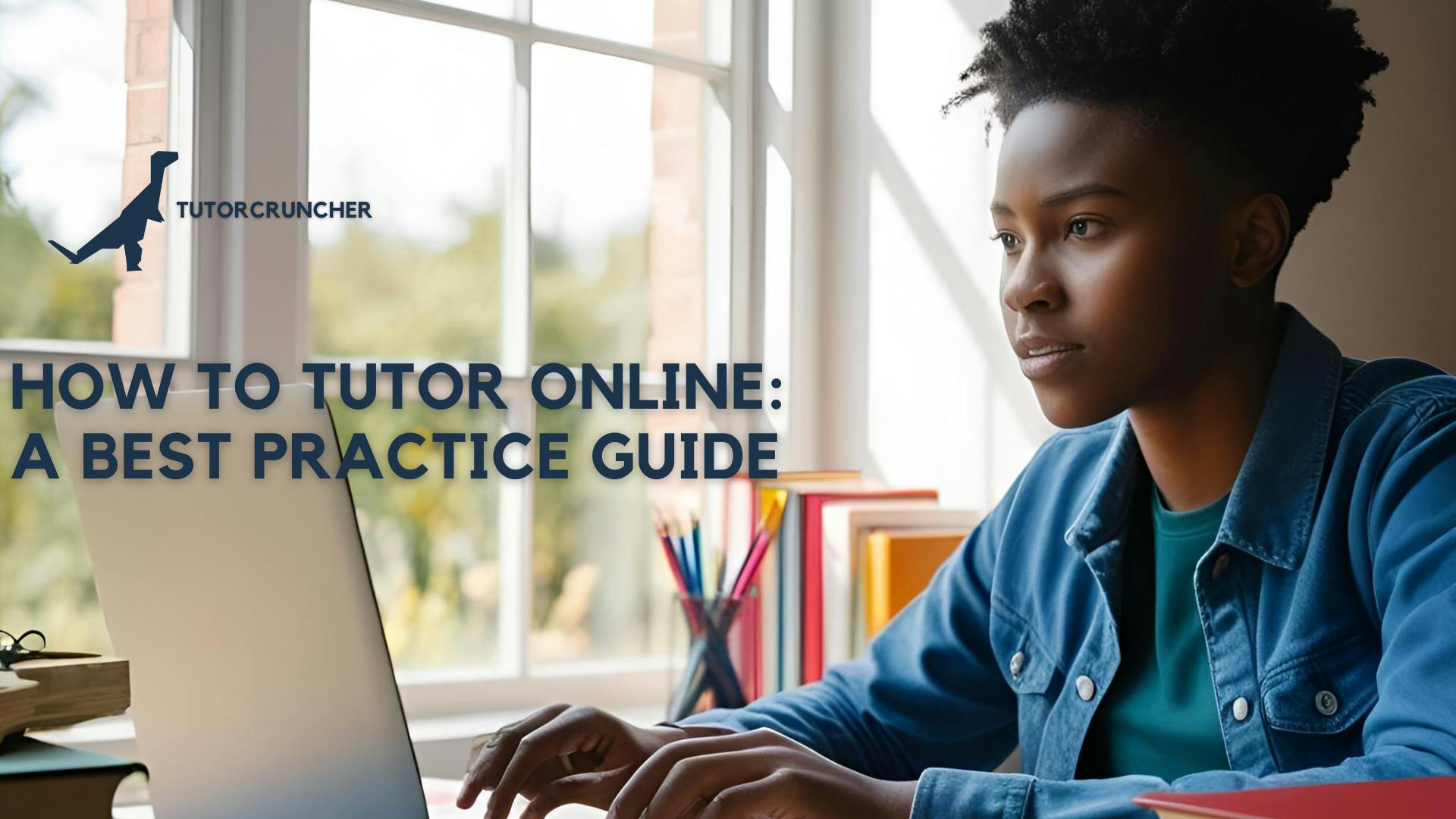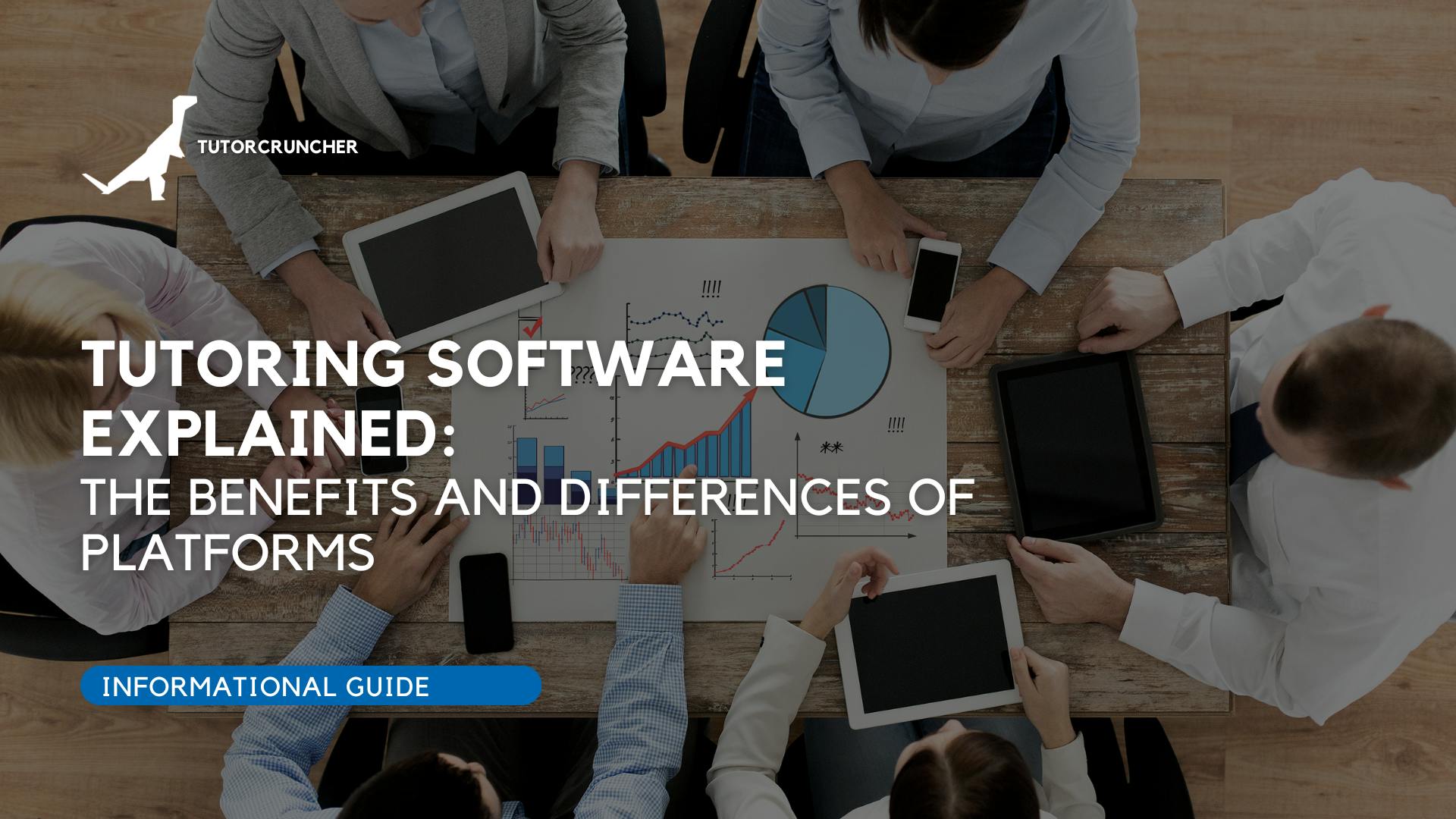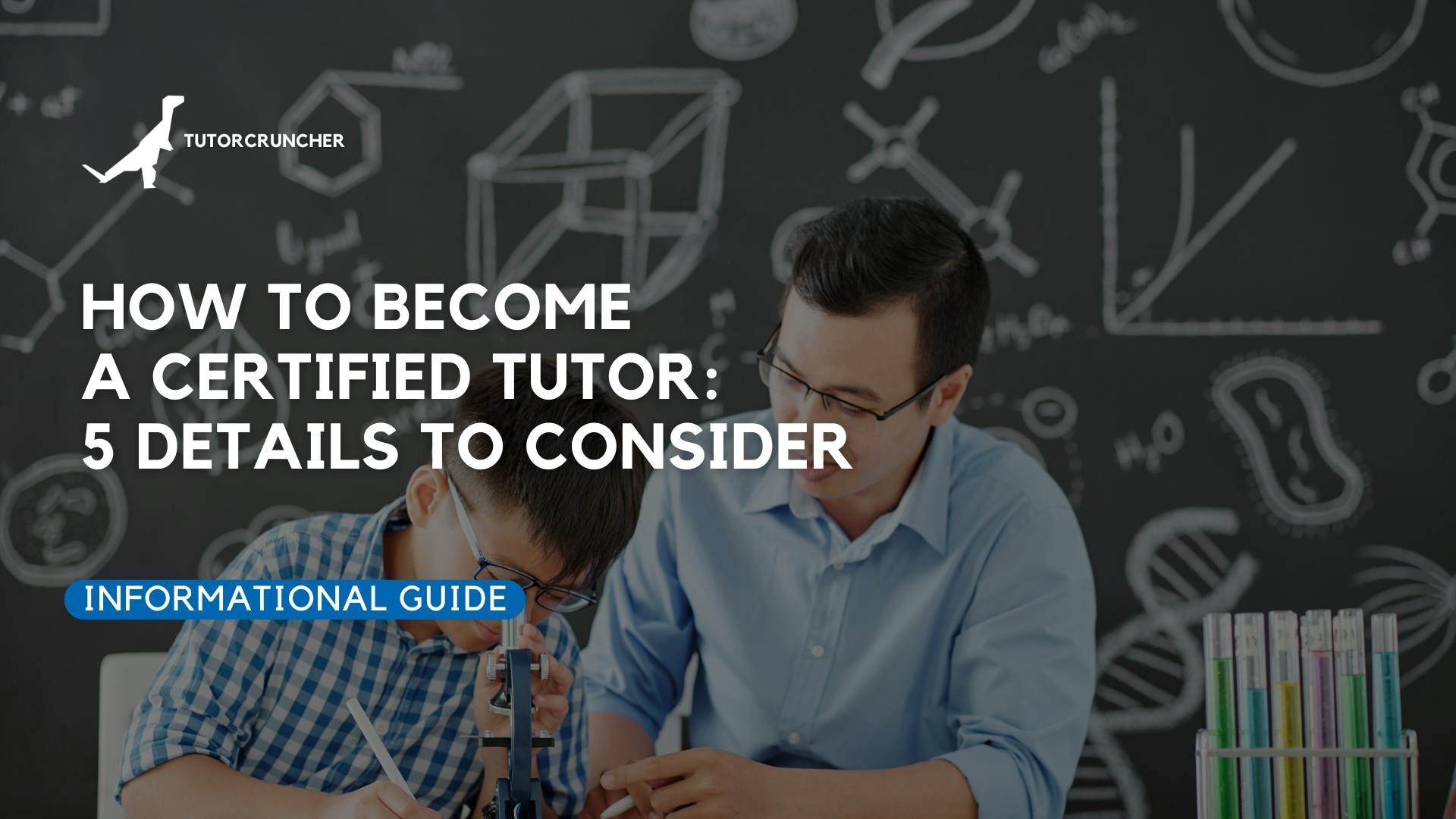Online tutoring has become an important part of the tutoring industry and a steady stream of income for those who have mastered how to tutor online. It has allowed online tutors and students from around the world to connect. During the pandemic, online tutoring was the only tool available for many, and has since maintained its popularity, making it an essential skill to master.
Continuing to learn is more vital now than ever before. In this blog, you can find out a bit more about how to start tutoring online, and what you need to do to ensure your online lessons are a success!
Here is a brief video summarizing our blog:
1. Getting Started

To begin with, it is important to learn a bit more about what you will need to teach online. There are lots of tools available to facilitate long-distance learning, however, it can often be difficult to choose the right one for you. The most important thing to remember is that the tools you use should be suited to your teaching style.
Here are a few things you might want to consider when choosing online learning tools:
How do you want to interact with your students?
With tutoring online, it is important to consider how you will connect with your students. You should think about whether you need to set up a call or video chat for the lesson. Utilizing a tool that can help you connect with your students in real-time can help keep them engaged and get the most out of the class. It also means you are able to make sure your students are getting the most out of the class.
Before you choose a tool, confirm you know what you are looking for. You may want to think about some of the following questions:
- Do you want to see your students? Is a voice call enough?
- Do you need to use the tool throughout your lessons, or just periodically?
- Are some of your students more comfortable talking over a chat?
- Are the tools you are using safe and secure?
If you are looking for a free video chat, there are a number of different options to choose from such as:
- Google Meet
- Zoom
- TutorCruncher's video chat feature
- Whereby
Do you need a collaborative workspace?
An online whiteboard, a document sharing software, or an online tutoring platform, may be useful if you want a collaborative workspace where you and your students can interact. These tools allow your students to interact with the lesson material online, in real-time.
As with video chat services, you can find lots of different online whiteboards ranging from Free to Premium pricing. You also need to decide what you need for teaching online in order to choose which tool to use.
If you are looking for a free tool to collaborate with your students, you could consider using:
- Google Docs: collaborative documents, PowerPoints and Excel files
- Zoom Whiteboard: easy use real-time document annotation
You might also want to think about whether you want to use a premium service for a monthly subscription. These tools are usually able to provide you with a more extensive set of features.
Some tools you can use include:
Are you familiar with the tools you are using?
Once you have figured out what tools you will use, it is vital to make sure you are familiar with how they work. Ensure you spend some time learning how the whiteboard or video chat you are using works before beginning your classes.
You might also want to think about briefing your students if you are using a collaborative workspace. Most online whiteboard and video chat providers have a great FAQ section on their website, meaning you and your students can quickly familiarize yourselves with these tools.
2. Before the Tutoring Session

Before your online lesson, make sure that you are fully prepared for your class. If you are new to online tutoring jobs, it is easy to forget some of the materials you may need for your class, which could disrupt your workflow.
Here are a couple of things you might want to consider before your lesson:
Are you teaching in the right space?
It can often be difficult to find a quiet spot in your house to host your lessons. Any excess noise or background activity could distract you and your student, so make sure you do have a space where you can teach optimally.
Mentally prepare yourself for the lesson! Spending some time before the lesson getting into the correct mindset can help you perform the best.
Is the student aware the lesson is happening?
Unlike fact-to-face tutoring, lessons online require a bit more planning. Since it may be more difficult to track a student down if they don't show up, timely reminders can be very useful.
Make sure your student knows and has confirmed that they will be attending the lesson. Setting up automated reminders is a great way to ensure your students are reminded that their class is starting soon.
Are you having any technical difficulties?
It is important to remember before your lessons that online tools can occasionally be unreliable. Making sure you have a backup option in case of technical difficulties can be a lifesaver!
This is why you should always check your Wi-Fi connection before starting your online tutoring services to make sure you can be heard clearly. Additionally, you should test one of the many online tutoring platforms, such as TutorCruncher to see what features work best for you.
3. During the Lesson

The most important thing to remember when running a lesson online is to be adaptable. As mentioned above, technology isn't always reliable. Working from home means there are likely to be more distractions.
Here are some things you should be prepared for during your online lessons:
- What can you do if your student's camera or microphone doesn't work?
- If the student can't access online resources, how will you solve this issue?
- How can you keep the student engaged throughout your lesson?
- What can you do to refocus your students if there is a sudden distraction?
Remember to communicate your ideas as clearly as possible. With video calls it is normal for audio to be a little unclear from time to time, so feel free to repeat key bits of information.
Keep in mind that sometimes less is more. Giving your students enough time to think and solve problems means they will have a more rewarding experience.
4. After the Lesson

Following a lesson, it can be useful to give students feedback on their class as well as pointers for what they can do to improve. Using a tool that has a report function will allow you to send information to your students after the lesson.
Most online whiteboards and video chat services usually give you the option to record lessons. You should consider whether this is something you want to utilize. Recording sessions with students and sending it to them can allow them to revise parts of the lesson they were unsure about.
Some online tutors find it useful to give tasks to students outside of lessons, such as videos and worksheets. Sharing these resources with the student after a lesson will ensure that they can learn more about a topic they are interested in. If you are providing these resources, figure out what the best way to share them is.
Here are a few ways you could engage your students outside of class:
- Make short videos explaining a particular topic or problem.
- Create a refresher quiz you can send to students before each lesson.
- Send your students worksheets they can fill out.
Once you are done with the lesson, it is important to schedule the next one. This way you can ensure your students keep learning and improving!
How to Be an Online Tutor: Checklist

Tutoring online is a great way to make some extra money or even earn a full-time living. But as you can see from the information above, becoming a successful online tutor takes more than just knowing your subject matter.
Here's a checklist summarizing the steps to take to be an effective online tutor:
1. Establish a strong online presence
Set up your own website or use social media to network and source clients. Online platforms like Facebook, Twitter, and LinkedIn offer great opportunities to share your expertise and connect with potential students.
This will help potential students learn more about you and what you have to offer. A fantastic marketing strategy is to ask current or former students to write reviews of your own online tutoring service to establish credibility and reliability.
2. Use video conferencing software
Zoom or Google Meet are perfect for connecting with students in real-time. This allows for interactive learning sessions that are convenient and affordable for both parties. These platforms will also help you reach a wider client pool and enable you to tutor students anywhere in the world.
3. Stay organized
Using online tutoring platforms helps you track student progress and lesson plans. Online tuition has a few more logistical challenges than tutoring in person, so tools such as TutorCruncher's intuitive tutor management software makes it easy.
It has all kinds of features to get started online and keep track of lessons, materials, payments, and even communications with students and parents. This is essential for efficient online tutoring!
4. Be patient and responsive to students
Online learning is widely considered a new normal in our daily routines, so it is important to be extra communicative with both students and parents about lesson scheduling and cancellations. If you struggle with this, TutorCruncher software allows you to send automatic notifications and reminders as well as gives you the ability to quickly reschedule appointments if needed!
Remember, if you are only starting out, being the best in your subject area will not automatically qualify you as a good online tutor. The most important thing to remember is that organization is key. If you can stay organized and provide structured and purposeful lessons, then success should follow.
You will likely encounter students from a range of backgrounds and skill levels so brush up on your communication and technical skills and practice patience.
Final Thoughts
Learning how to tutor online is more than just setting up a video call, it's about building a reliable client base, delivering personalized lessons, and growing your tutoring business on your terms.
Whether you're doing group lessons or offering one on one tutoring, taking time to receive training and refine your teaching materials can make a big difference. Popular platforms like TutorCruncher can help you run a successful tutoring business, with essential tools perfect for anyone looking to work remotely and attract more students.
Frequently Asked Questions
1. How do I find my first students as an independent tutor?
Start by sharing your tutoring website or joining social media groups where learners and parents gather. These channels help connect you with prospective students looking for one on one tutoring.
2. What’s the best way to receive payments from new students?
Use online tutoring platforms with built-in payment processing or link secure tools to your tutoring business to ensure smooth, professional transactions.
3. Can I set my own rates and schedule as a private tutor?
Yes, one of the biggest perks of becoming an online tutor is setting your own schedule and own prices.
4. Do I need to create my own teaching materials when teaching kids?
While some online courses come with ready-made content, most independent tutors benefit from creating personalized learning resources tailored to their students’ needs and academic goals.