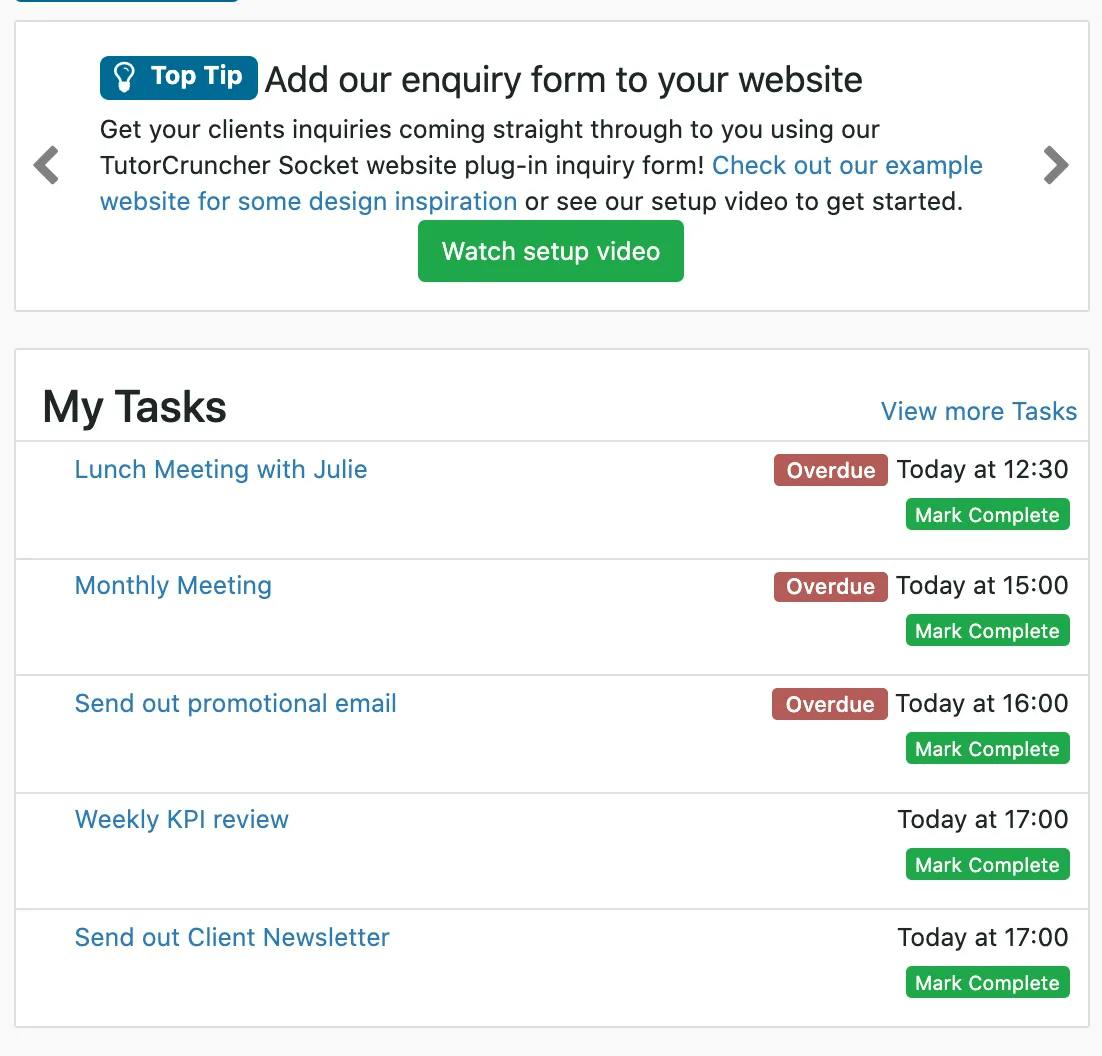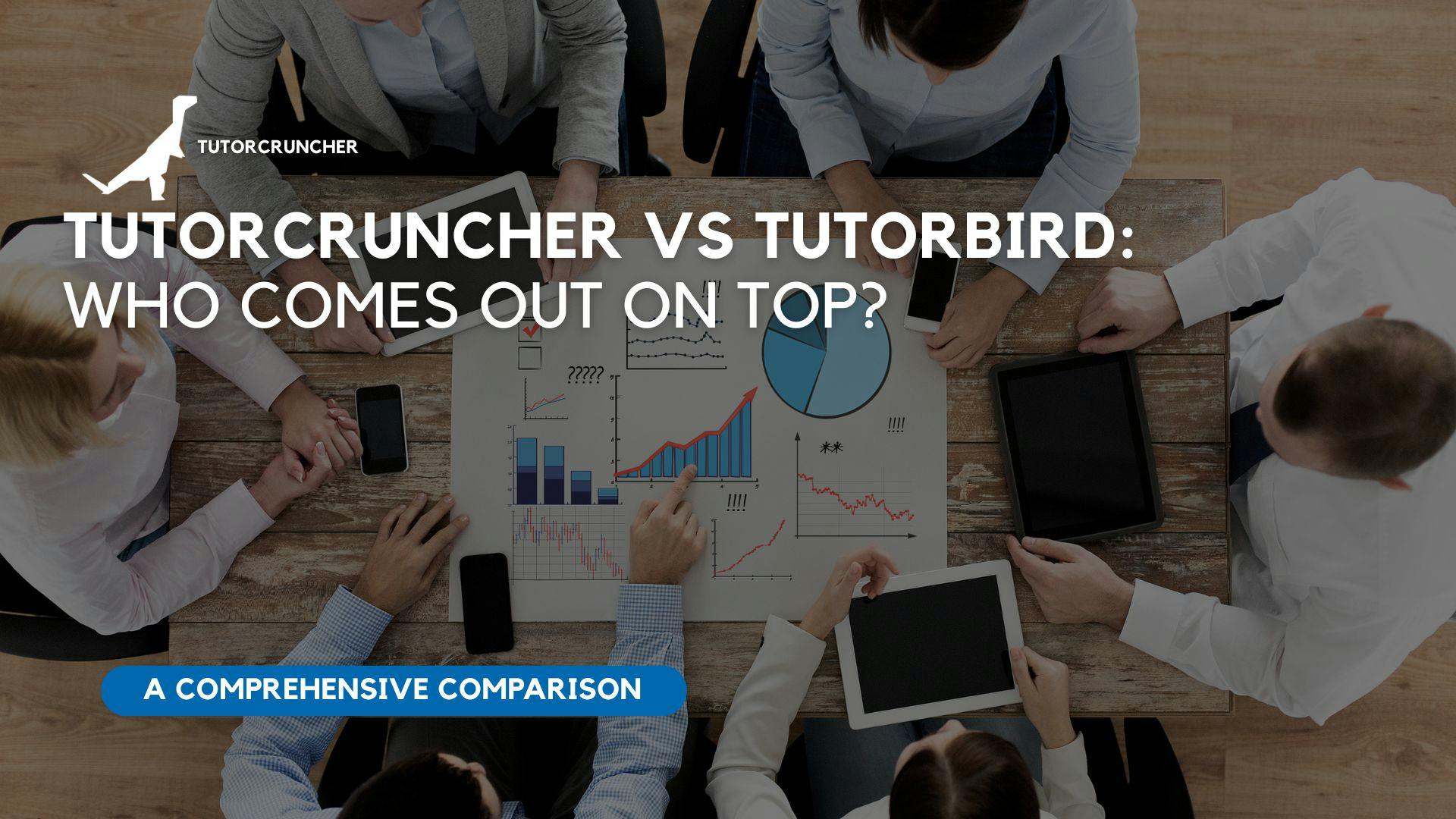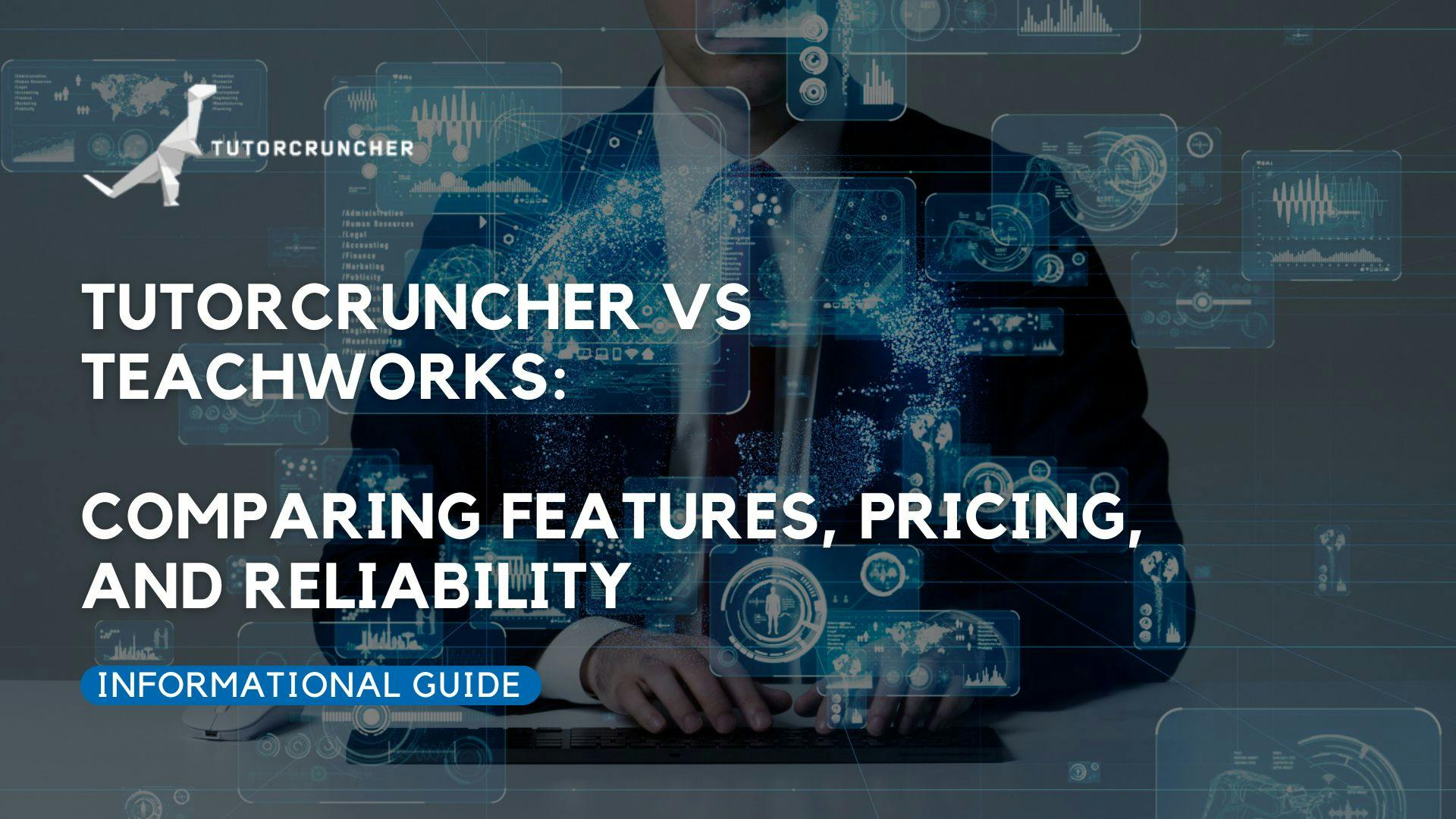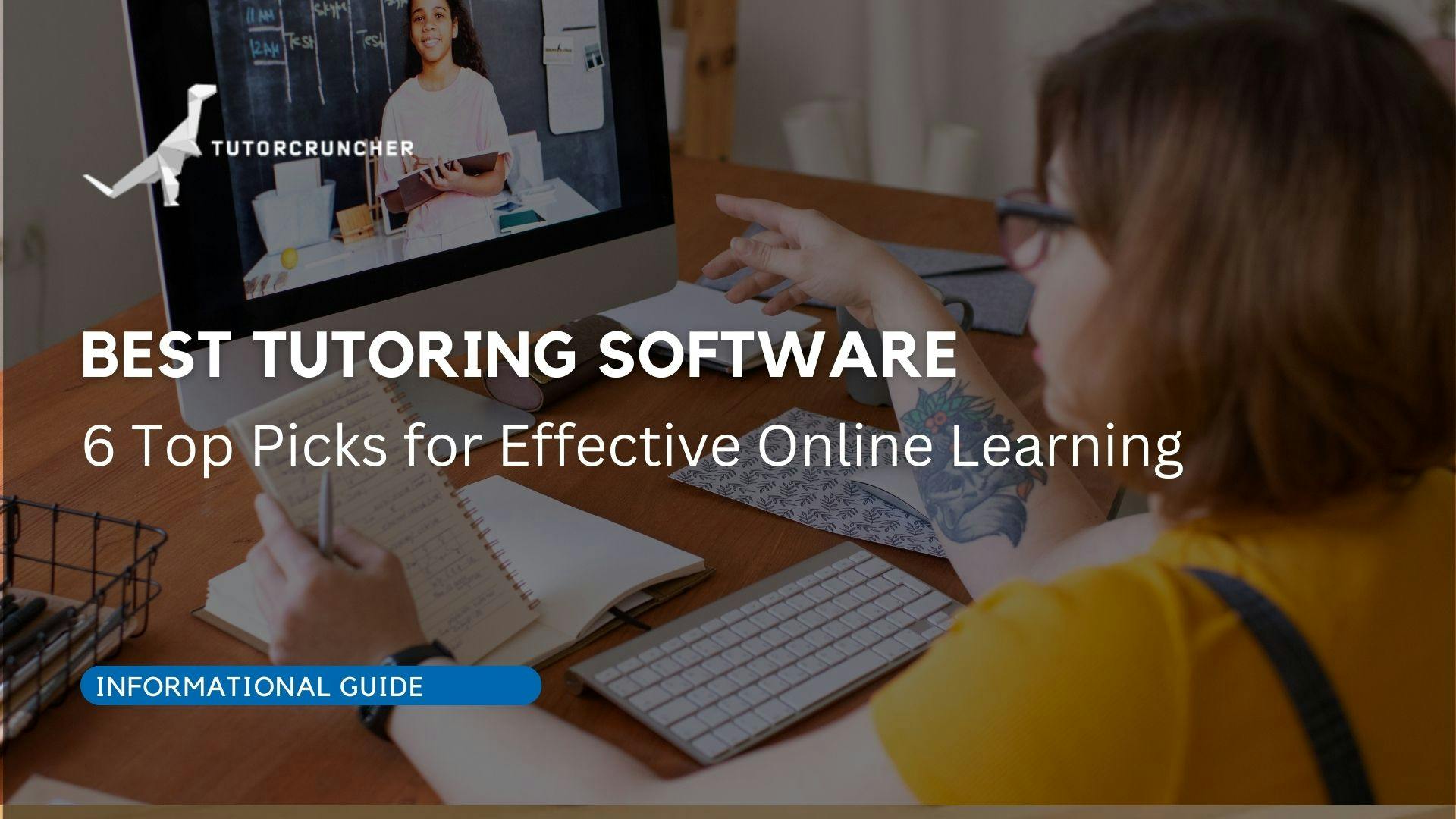At TutorCruncher, we are determined to make 2021 our best year ever. That is why we wanted to hit the ground running by releasing our first update: a new and improved dashboard!
From the excellent feedback we have received from all clients, our team has learned that our daily TutorCruncher admins want more hands on features. The new dashboard is created with this exact task in mind. We have created a space where you can easily monitor KPIs and the key statistics most important to your business faster and more effectively. The updated dashboard gives you the tools to monitor the health of your business even more closely than before.
In order to truly understand all aspects of this update we recommend that you have a play around with the new dashboard. Furthermore we have also made a list of the most important changes here.
Actionable information
In order to help out our everyday admins, we wanted to make sure the TutorCruncher dashboard gives you the most useful information when and where you need it. We have created an easy to set-up interface, which lets each admin monitor all aspects of the business most important to them.
One example of this actionable information is a new display which allows you to specifically monitor new tutors in your system. The 'New Tutors' panel, monitors each tutors added to your system in the last 30 days, and divides them into sign-up categories (self sign-up or created by admin) The panel also automatically compares this data with the previous 30 days of activity in the system. This means you can now keep a closer eye on fluctuations in tutor registration and catch any issues earlier.

The new TutorCruncher dashboard will aid the day-to-day running of your business better than ever!
Better organisation
Our developers are always working hard to make sure the workflow of TutorCruncher is simple and logical. That is why the new dashboard update comes with some general system reorganisation.
From now on all financial data previously located on the dashboard can be found in Analytics > Overview. This area of the system is created to allow you to compare key financial data, and we are working on adding lots of new panels and visualisations soon!
Easier customisation
One of the most exciting changes the new update brings is custom dashboard panels! From now on all our users will have the ability to create their own custom displays to monitor the information most important to them.
To set up a new custom dashboard panel simply go to 'Configure Dashboard' and select 'Add Dashboard Panel'. Here you can either choose and edit a pre-filled template or make your own template from scratch!
For example, you could create a dashboard panel to monitor any suspicious login activity in your TutorCruncher system. This can be done my Simply selecting all the logged activities related to logins!

With the new custom panels, you will miss any business updates again!
Simple layout
Our update means you can say goodbye to cluttered graphs!
Along with lots of exciting new panels and customisation, the new dashboard provides a clean new layout for your key stats. Our developers have worked hard to create a new, easy to overview layout, which lets you see information instantly.
Faster loading speeds
As many of you know our developers are obsessed with making the system faster. That is why, last but definitely not least, the new updates will make your TutorCruncher dashboard lighting fast.
By moving panels which take a few moments to build to the Analytics tab, your dashboard will load even quicker than before. So regardless of the speed of your wifi or mobile data, you will be able to access key information in seconds.
Are you looking to monitor your tutoring business more closely? Try our new dashboard today and never miss key information about your business again! And if you’d like a hand setting up your dashboard or want to make sure you're tracking the right metrics, Tony’s available for a quick call.