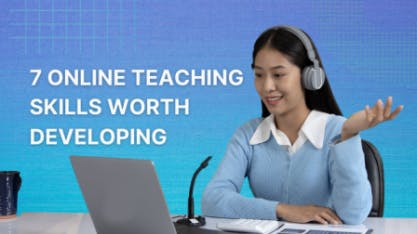Whether you're new to tutoring or a seasoned veteran, there's always room for improving your online teaching skills. Being flexible and adaptable in your teaching style enables you to get the most out of your students. It is useful to distinguish between skills and techniques and to also take into account personality types. Skills are an ability to do something whereas techniques are efficient ways to put that skill into practice. Online teachers need both!
So we've put together a list of ways that can help make sure you keep improving your online teaching skills and techniques all year long as well as the useful tools to help you achieve your goals when you teach online.
1. Time Management

Time management has been defined as the ability to use your time effectively or productively and can be applied to any area of your life including teaching online.
Some people have a personality that naturally leads them to manage their time effectively. These people tend to be socially bold, flexible, organized and diligent. However, any personality type can manage their time effectively with a little effort.
The ability to plan underpins all aspects of managing your time. In its simplest form, it involves making a list of everything that you need to do (such as lesson planning and researching resources) and organising it according to priority. You will need to make decisions about which tasks are urgent and which can be delegated. You also need to set boundaries and know when to say 'no'.
Things can (and will) crop up that require you to re-assess your list, but that is fine. The best way to develop this skill is to get in the habit of writing schedules in a calendar. We list plenty of tools that can help with this below.
2. Stimulating Virtual Learning Environment
Successful online education is all about creating a stimulating environment that will help students focus and get the most from their learning experience. In the same way as you would set up a traditional classroom, you need to set up the virtual class environment so that it is engaging and the student focuses on your instruction.
Different teaching platforms support different technological resources but by mixing up the ways in which lessons are delivered you can maintain a stimulating environment. Use video, audio, slides and face-to-face session for your online teaching. Depending on the age of the student, don't forget that they will have a limited attention span and that applies to online learning just as it does in a traditional classroom.
3. Communication Skills
Teachers need great communication skills and an ability to communicate with their students and parents or guardians. Having the knowledge is no use if you are not able to share it with students.
Brush up on these skills by finding articles and videos that teach you how to communicate effectively with students. Some of the key concepts include active listening, adapting your communication style to your audience and understanding body language.
Communicating online is different from communicating in a classroom and you will have to adjust and develop your techniques to suit the virtual environment.
4. Use of Feedback
Feedback from clients and customers is essential for any service provider. To develop your online teaching business, you need to know what your clients need. What problems are they experiencing? What challenges do they face?
Then, you need to make sure that the online teaching that you provide is helping them to solve these problems. The only way to achieve this is to receive feedback. Market research can go a long way to help you identify the types of online teaching that people need. Identify your target audience and then find out which groups and forums they are using.
Feedback from your clients can be informal - by simply asking if they would like to add anything to the online sessions. It can also be more organised by using questionnaires and reviews etc.
5. Adaptability & Curriculum Support
In most cases, online education needs to dovetail with traditional classroom education. You will need an in-depth knowledge of the relevant curriculum and of what your students need to be successful in public examinations. This can involve reading the examiner's reports and using multiple past papers from the relevant exam boards.
You also need to be able to adapt the curriculum to online teaching which can test your teaching skills. You will need to learn how to use technology and digital lessons to deliver your service over a range of platforms.
6. Engage Students

The skill of engaging students is vital no matter what the learning environment. You need to know how to create an engaging online course. It can be challenging to maintain the learning experience when you are not in a physical school or classroom. However, skilled educators know how to engage students no matter what the environment or subject.
Learning how to identify your student's interests and connect the learning to these and to the real world is useful. Asking the student to complete tasks rather than just listening to you and physical activities all help.
7. Constant Learning & Subject Expertise
The biggest mistake you can make is to assume that educators do not need education, because they do. Tutors and teachers need constant training and need to attend courses to improve their knowledge of their chosen subject. In the UK these are often in the form of professional development courses
They also need to keep up with technological advances and developing digital media to find new ways to engage their students and teach particular subjects.
The emergence of the online platform for teaching has drastically changed the way in which we teach and deliver education. Communication technology is one of the most rapidly developing areas of science. Educators must learn how to use technology to enhance the learning experience. Their students will probably already be familiar with digital communication methods and will expect to see them used in virtual lessons.
Therefore, one of the main skills that online teachers need to develop is how to use technology effectively. There are plenty of technology tools that you can use to enhance online learning.
Technical Skills for Online Teaching
What Are the Technical Skills Required for Online Teaching?
In order to teach online, you need to be comfortable with technology and have basic technical skills. This includes being able to use a computer and navigate the internet, send and receive emails, upload and download files, create documents, spreadsheets and presentations, participate in video calls and troubleshoot common technical issues.
You also need to be proficient in using software programs, such as Microsoft Office (Word, Excel, PowerPoint), ScreenFlow or Loom (for creating videos), Google Docs/Sheets/Slides (for collaborating on documents) and some sort of work management software such as Canvas or TutorCruncher’s own!
These tools will enable you to record videos and lectures, upload files, create multimedia presentations for your students and track performance. Familiarising yourself and being skilled in using these tools will level up your online teaching. You will be able to post assignments, grade student work, participate in discussion forums and administer tests. This will help you meet a wide range of student needs and make you the best online tutor you can be.

How To Improve Online Teaching Skills
The best way to improve online teaching skills will vary depending on existing, individual strengths and weaknesses. However, here are five general tips that can help instructors improve their online teaching skills:
- Develop clear, concise learning objectives for each lesson and review these regularly to identify where you are succeeding and where you may need to brush up on your skills. This will help you establish the key areas you should work on.
- Become familiar with the tools and technologies available to facilitate online learning. Utilising these tools will improve your teaching and enable you to deliver lessons more easily online.
- Use a variety of assessment methods to gauge student understanding and engagement. Again, this will help you pinpoint any areas for improvement in your teaching style and perhaps any online teaching skills that you are lacking.
- Be prepared to adjust instruction based on feedback from students and other stakeholders. As an online tutor, feedback is your friend! If you are unsure what aspects of your teaching need improvement the quickest and most effective way to find out is simply to ask.
- Once you are more self-aware of your strengths and weaknesses, you can get to work improving your online teaching skills. Taking classes or online courses can be a fantastic way to supplement your existing knowledge and widen your skillset.
Finally, practice makes perfect! One of the best ways to improve your online teaching skills is simply to teach online. You will pick up tips and tricks as you go and actively improve your online teaching skills via experience.
Tools To Enhance Online Learning & Engagement
Before focusing on the most useful tools for online teaching, it is important to remember that your focus should always be on learning and not on technology. It is easy to lose your way in the maze of technology. These tools are not a replacement for the skill and expertise of a teacher. Whilst you may start using approaches and techniques that you would not use in a classroom, they should always be in line with safe teaching principles.
Social Media for Online Teachers

Social media can be a useful tool for research and for communication. By joining groups of professionals who are facing the same challenges as you, you will gain support and pick up some useful tips. It is also a valuable resource for getting ideas on how to approach a particular concept or subject.
Creating online content
Once you have done your research, there are plenty of tools that help you create online content. Online whiteboards work just like the physical version in the classroom. You can also create attractive and engaging content using tools such as Canva and Pixton. You could even encourage your students to create their own.
Interactive quizzes and games
This learning approach is very popular and helps students to retain information. You can create quizzes in online tools such as Kahoot! and Classcraft and share them with students.
Collaborative working
Tools such as Coggle allow teachers and students to work collaboratively on projects. You can start a mind map or flow chart and students can finish them off by doing their own research. When students feel that they are working in collaboration with their online teacher they often put more effort into the task.
Scheduling tools
With tutor scheduling software you can schedule lessons and dates for submission of assignments, prepare invoices and reports and access data on how your teaching activity is doing.
Some have an automatic calendar-based billing system and will send out reminder texts or emails to your students. It saves you a lot of time so that you can focus on your classes and students.
##All in One Tutoring platform - TutorCruncher
TutorCruncher’s tutor management software has been built by industry experts to support tutoring businesses of all sizes. It combines business analytics (to assess your business revenue) with communication tools, whiteboard teaching and payments.
By combining all of the online tools that you need for your online teaching business in one place, you get a streamlined and efficient platform to operate your business. This leaves you with the time to focus on what you do best - delivering the highest quality online teaching experience for your students.
Read More:
- Starting a Tutoring Business
- Do You Need A License To Start A Tutoring Business?
- Business Growth - If you're looking to scale up your business