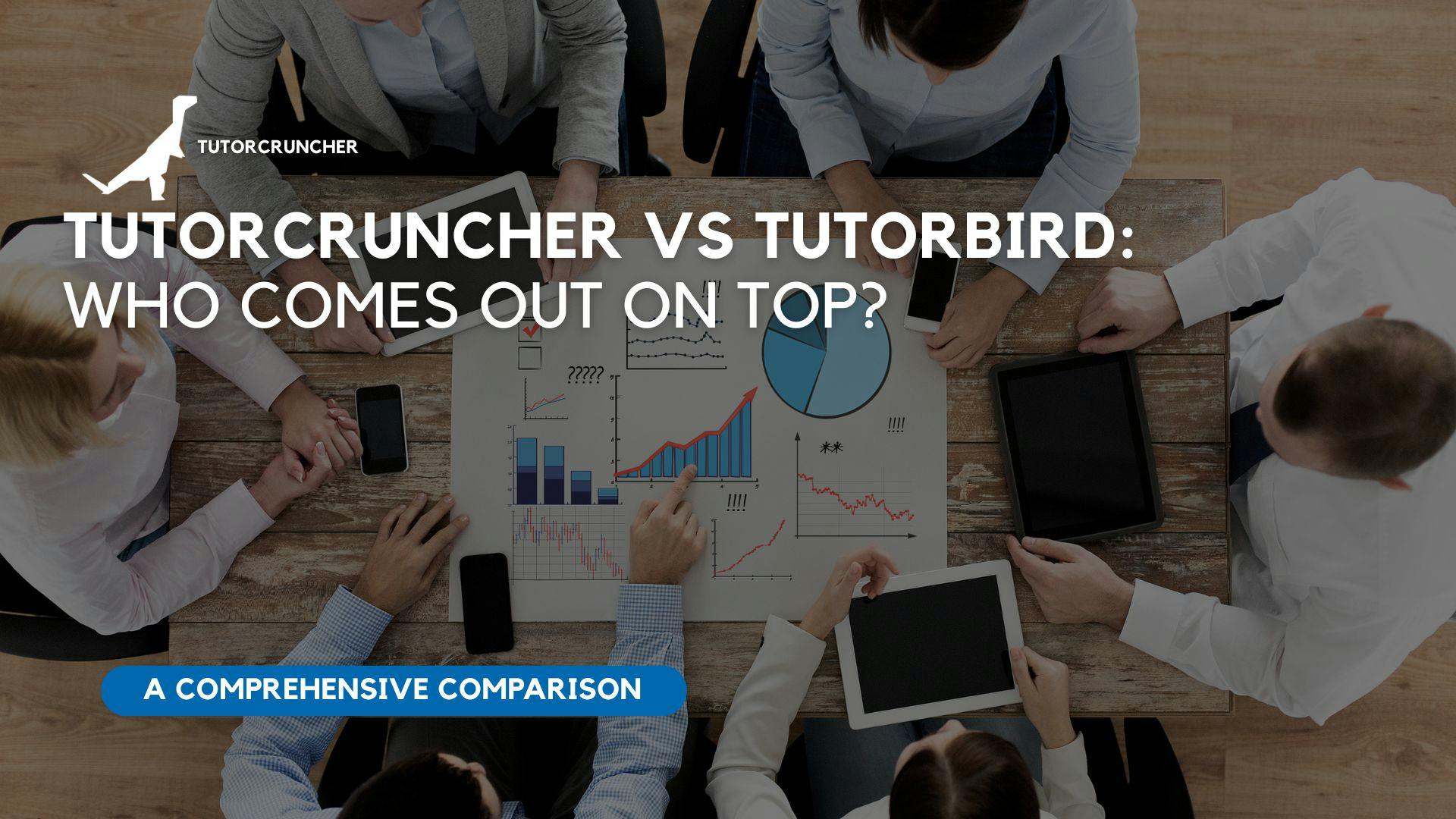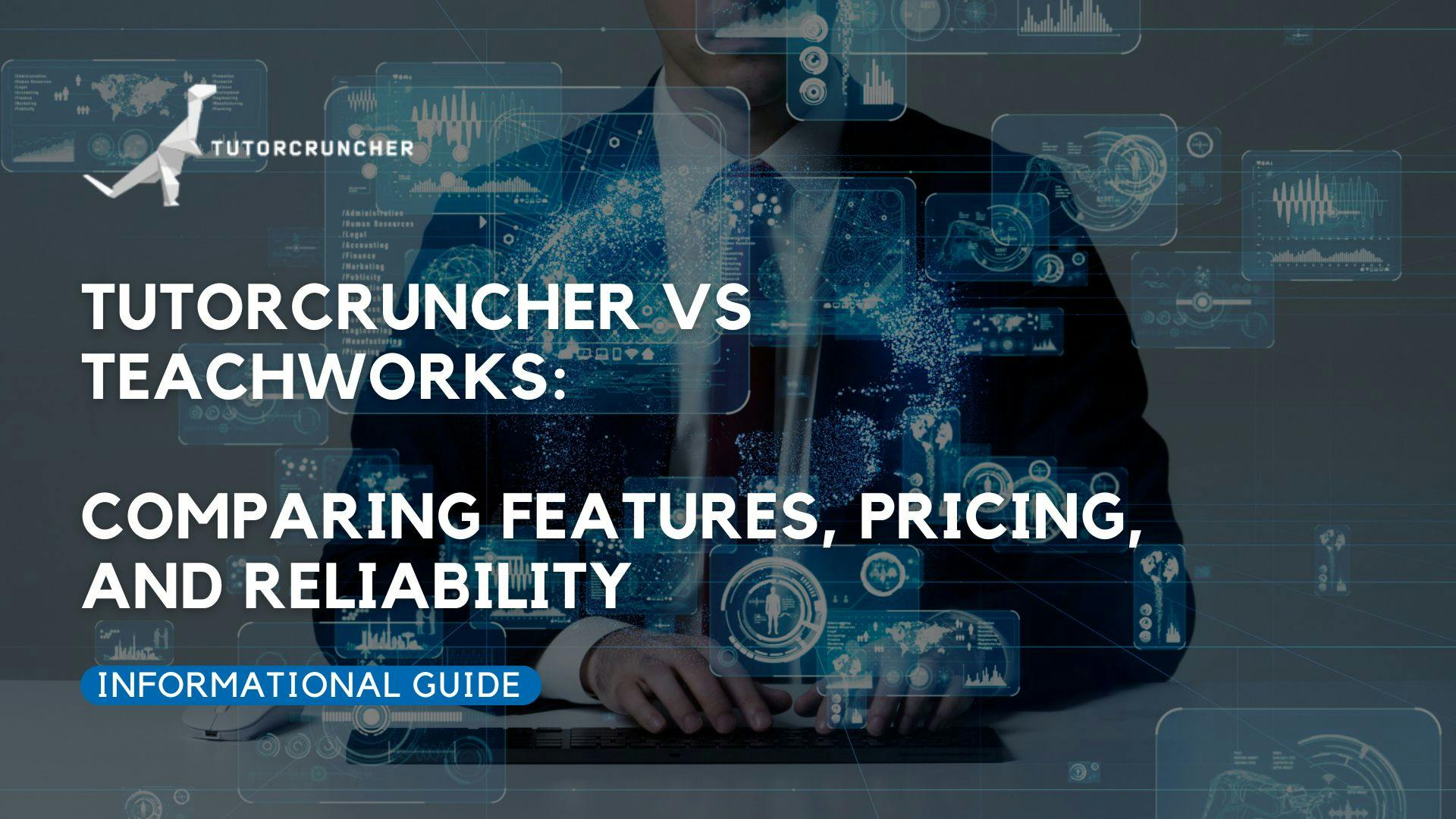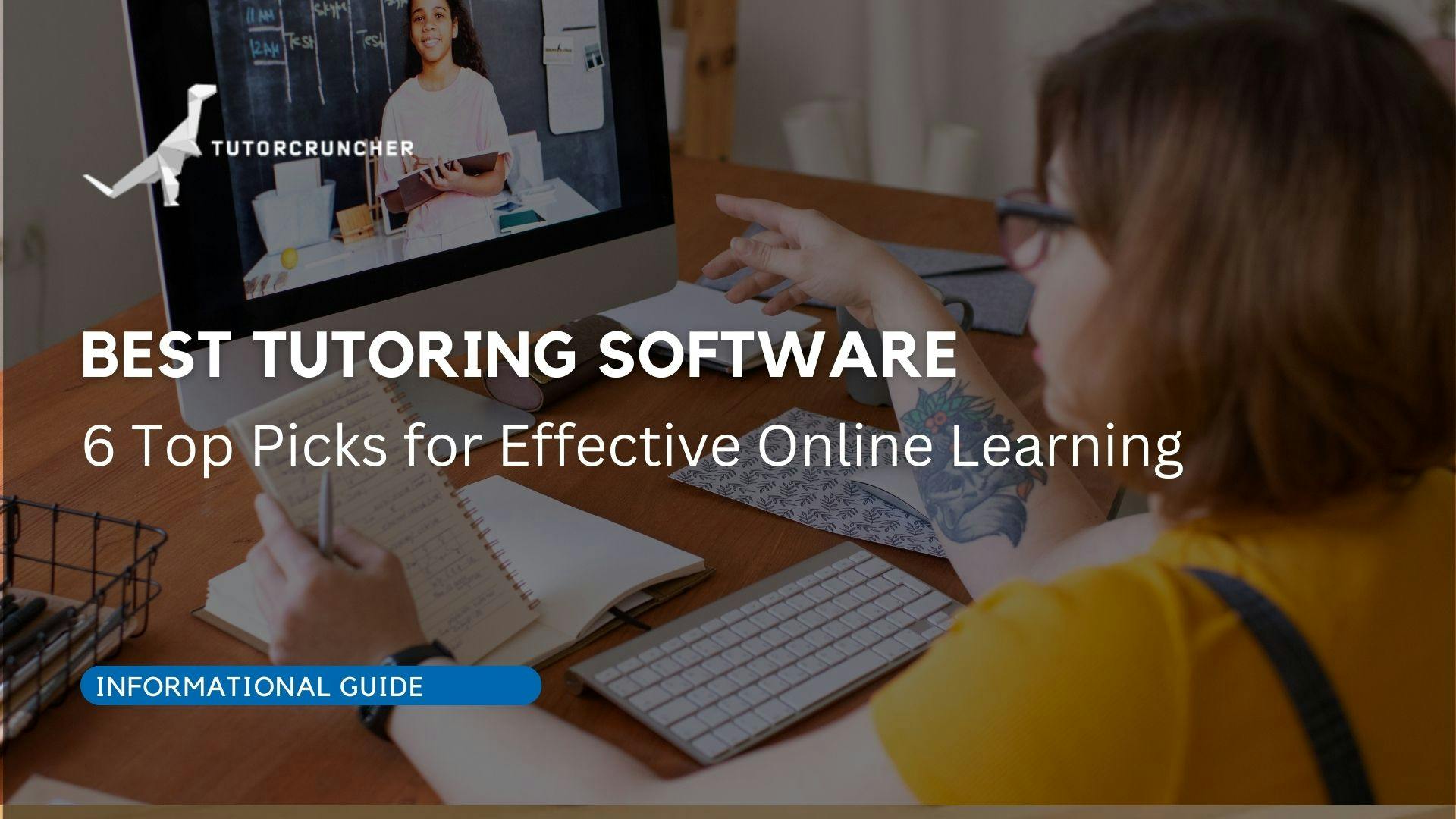Here at TutorCruncher, our customers have used multiple tutoring software to help run their businesses before they made the switch to us. When that happens, we encounter a lot of questions about what makes TutorCruncher different from the product they have used before, and what they should expect when moving to our system. But what are some of the differences between tutor management systems?
We try to answer every enquiry to the best of our knowledge, as we can only speak from our own experience creating and using our tutor software. Thus, to address all enquiries, we have done a little research and put together 5 things to know before moving from TutorPanel to TutorCruncher.
We have written this article to offer some guidance for potential customers who are switching from TutorPanel, specifically. This is based on our understanding of how TutorPanel works. It’s not our intention to mischaracterise TutorPanel, so if we’ve made any mistakes that you could correct please let us know. Our sole aim here is to provide a resource to address some common questions as best as we can.
Differences between TutorCruncher and TutorPanel

So, what are the differences? Here we’ll run down some examples of the different approaches taken by the two software products:
Integrated Payment Gateways
TutorPanel: TutorPanel’s integrated payment gateway is PayPal. PayPal supports vendors in almost every country in the world. PayPal charge 2.9% plus 30c per transaction on US charges.
TutorCruncher: TutorCruncher integrates with two payment gateways; Stripe and GoCardless. Stripe is widely available to vendors based around the world, and its fees in the US are the same as PayPal’s. GoCardless is an online tool for setting up Direct Debit/ACH transactions, they charge 1% plus 25c per transaction in the US, however, the cost is capped and never exceeds $2.50 per transaction.

Customer Support
TutorCruncher: High-contact customer support is a very large part of TutorCruncher’s offering, especially in your initial 3-6 months of using the software. We consider ourselves to be your business partner in tutoring, and we work very closely with our customers. We offer product training, optimization calls, and video call troubleshooting sessions as standard.
TutorPanel: We don’t have details on TutorPanel’s approach to customer service. All we can say is that TutorCruncher has widely received feedback that our customer support is generally much more accessible and approachable than other vendors in the marketplace.

Logins and Security
TutorPanel: On TutorPanel, administrators will be used to set the passwords for their clients/tutors manually when creating their user accounts. Some company owners find this very convenient. TutorCruncher has taken the view that this introduces significant software security risks.
TutorCruncher: On TutorCruncher, each user sets their own password when their account is created. You will also be able to choose whether to introduce extra security in the form of
Multi-Factor Authentication (MFA). This would mean users verify their identity on login using an app on their phone to generate a one-time six-digit code.

Scheduling
TutorCruncher: TutorCruncher allows admins and tutors to schedule their own lessons by scheduling an initial lesson and then setting it to repeat for X weeks on certain days of the week. We also allow for self-service bookings made by clients via their account logins, with separate workflows for group sessions and 1-on-1 work. TutorCruncher also fully supports work across multiple time zones, for both tutors and students. This is unique to TutorCruncher and something you won't find on any other platform.
TutorPanel: Lessons are scheduled by the admin or a tutor and can be set up on a repeating schedule in a way similar to TutorCruncher’s workflow for admins and tutors. TutorPanel does not have full-time zone support and does not offer self-service lesson booking initiated by clients.

User Experience
TutorPanel: Compared to TutorCruncher, TutorPanel’s feature set is narrower. The benefit of this is that the platform likely has a more gradual learning curve and the setup/mastery period of adaptation when moving onto the software is shorter. The downside is that there are features which could make the software more flexible and adaptable which aren’t included in their offering.
TutorCruncher: TutorCruncher has a more comprehensive suite of features which are designed to introduce broader functionality and make the software more scalable and adaptive as a company grows. This includes some very powerful tools, such as Website Plugins, Custom Translations, Software redesign with Custom CSS and JavaScript, Custom Domain, and a marketplace of out-of-the-box integrations with Online Classrooms and LMS services. This gives companies much more choice in forming their business model, but it does mean there are more factors and too many decisions which some find to be a big change.

Final Notes
This is certainly not an exhaustive list of the differences between TutorCruncher and TutorPanel. Every tutor management software is different, and we put a lot of effort into making ours the best on the market. Customer feedback is incredibly important for us and we always consider it when we make changes to the system. Our appreciation for other tutoring software goes beyond respect, as we know how difficult it can be to manage a tutoring business manually, hence the need for more solutions. We do hope that it has been helpful to some of you who are considering making the switch.
If you're seriously considering switching but want to talk through how the transition would work for your specific setup, book a call with Sam. He can walk you through how TutorCruncher fits with your current workflow and answer any questions you’ve got.