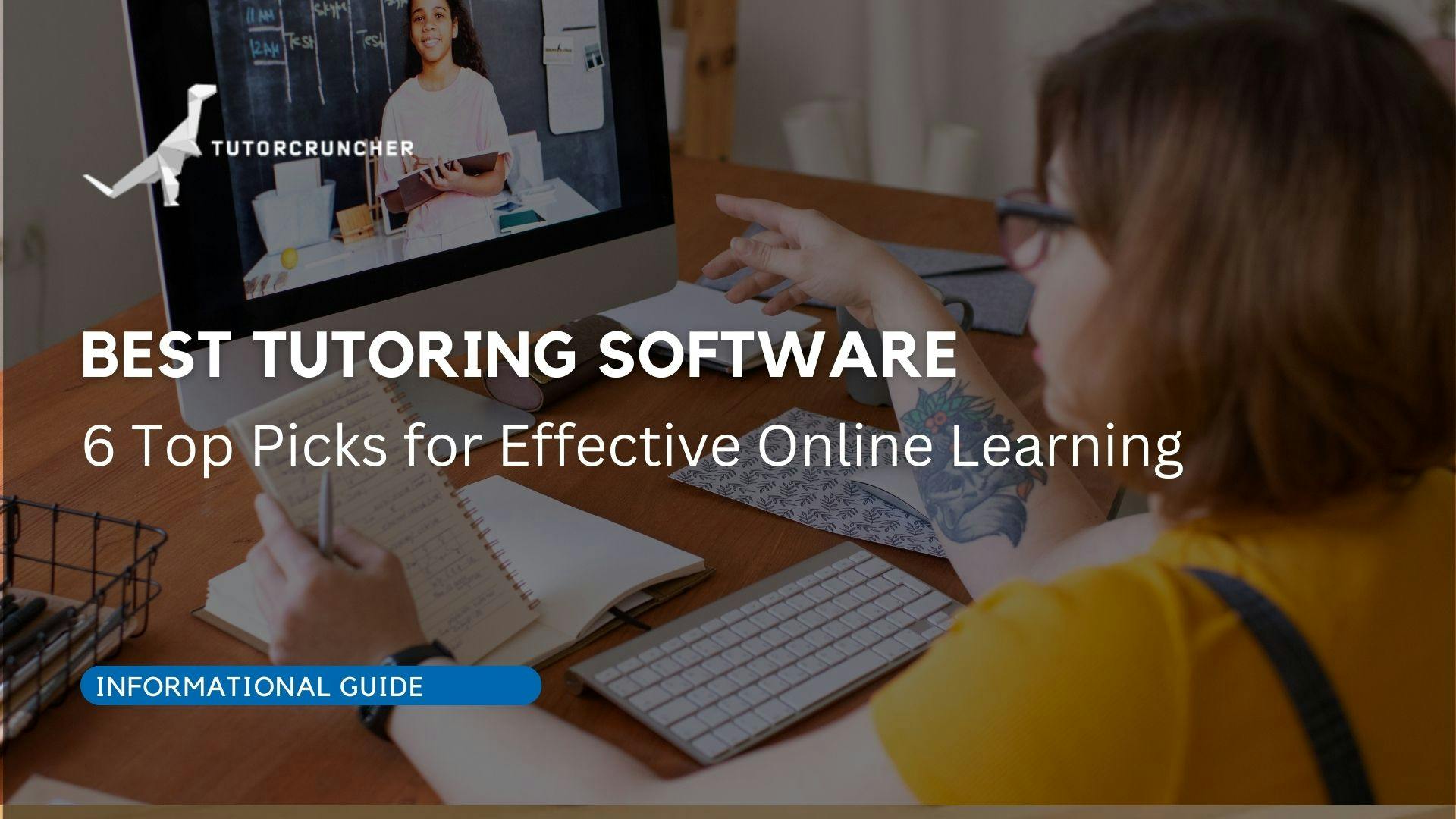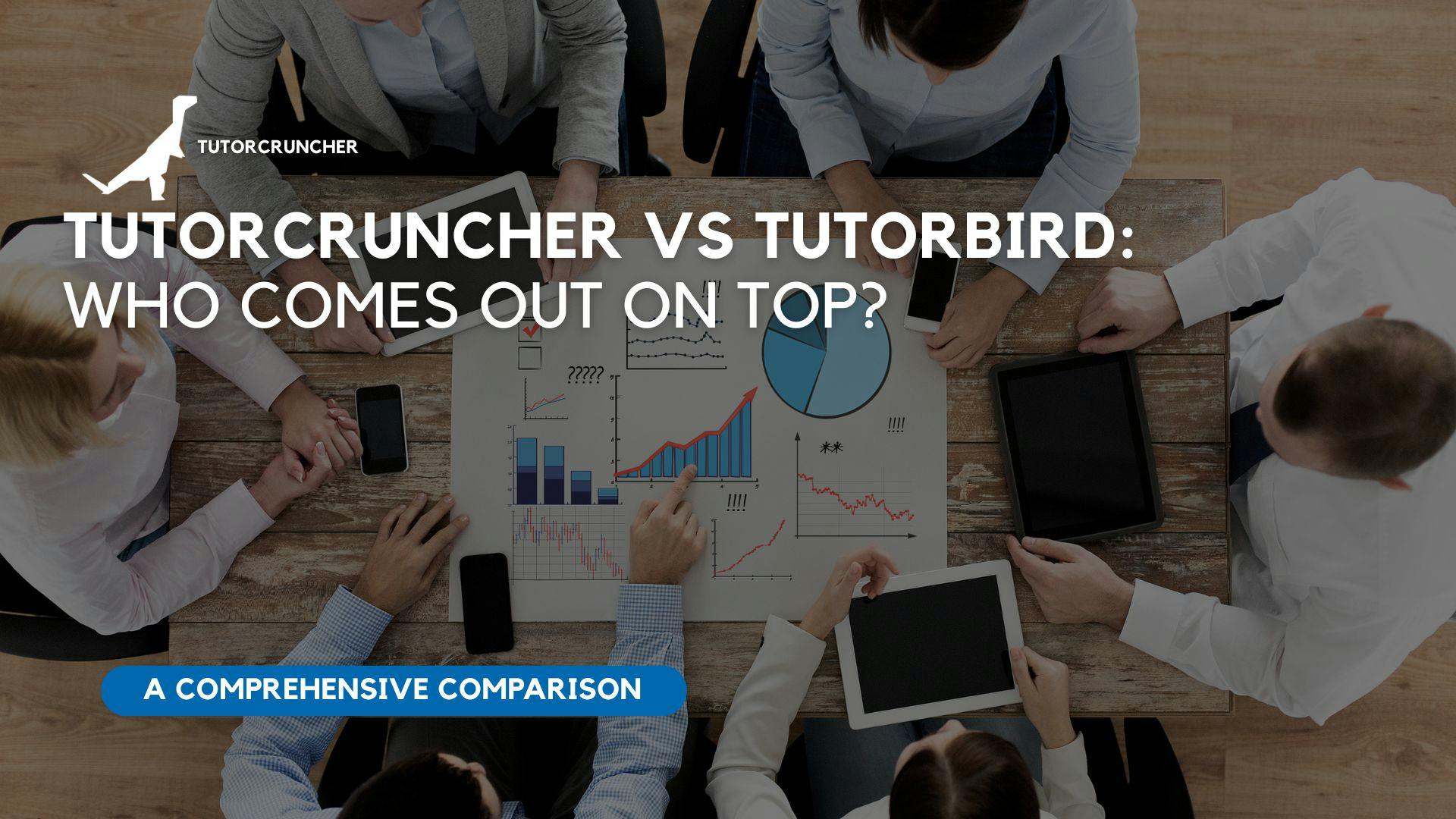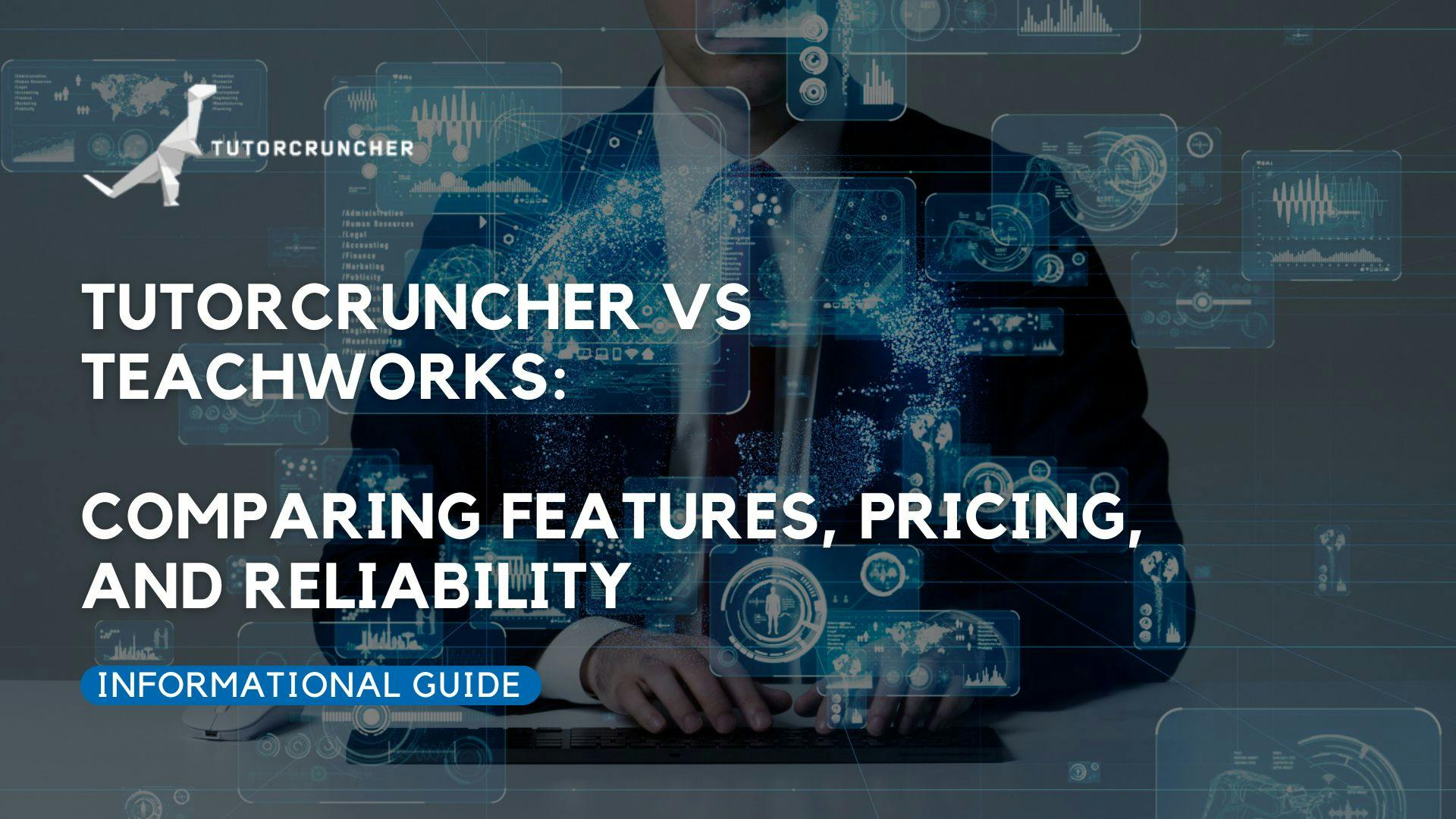Finding the right tutoring software can be a game-changer for your teaching business. With the rise of online education, having a reliable platform that simplifies scheduling, payment processing and student management is crucial. The best tutoring software will enable you to automate scheduling and securely accept payments, making your operations smoother and more efficient.
Whether you run a large tutoring centre or are an independent instructor, the right tool can make a significant difference. Platforms like TutorCruncher offer comprehensive business management features, including invoicing and tutor-student matching capabilities. This means you can focus more on teaching and less on administrative tasks.
Online tutoring tools come with various functionalities that suit different needs. These tools not only streamline your operations but also enhance the learning experience for your students.
5 Benefits of Using an Online Tutoring Platform

There are many benefits of using an online tutoring management software for many situations, from small business owners to large tutoring agencies. This includes having an optimal online appointment scheduling solution, managing customer relationships easier and teaching business online across the world. Moreover, it can help with the following:
1. Convenience
Online tutoring platforms offer great convenience. You can schedule lessons and study from home, avoiding travel time.
2. Global Connection
You can connect with students from anywhere in the world. This opens up more learning opportunities and helps you find the perfect match.
3. Time Efficiency
Scheduling your sessions online allows for better time management. You can plan your sessions around other commitments, making it easier to stay on track.
4. Resource Sharing
Many platforms offer tools like online whiteboards and file sharing. These features help tutors and students work together more effectively.
5. Tracking Progress
![]()
Features like reviewing session statistics help you monitor your progress. Knowing where you stand can motivate you to improve.
What to Look for in Tutoring Software?

Before we get into the best tutoring software picks for 2024, it’s important to consider a few things when investing in an online platform. This includes having features like appointment scheduling software, online calendar integration and the following:
Ease of Use
Look for software that is user-friendly. You, your tutors and their students should find it simple to navigate and use its features. A friendly interface can save time and reduce the learning curve for new users.
Scheduling Capabilities
Efficient appointment scheduling ensures you can easily set up lessons. This feature helps avoid double bookings and allows students to book sessions at convenient times.
Communication Tools
Look for options such as messaging, email integration and web conferencing software designed to facilitate clear communication management. These tools help maintain contact with both students and their parents.
Payment Processing
Look for software that helps process payments securely and efficiently. This feature can manage invoicing, payments and even payroll for tutors, making it seamless to handle financial transactions.
Reporting and Analytics
Good tutoring software should provide insights through detailed reports and analytics. This can include tracking session statistics, progress reports and attendance records, giving you a full view of your business.
Integration
Integration with other platforms, like learning management systems (LMS), calendars or email, can enhance business management software. Integration ensures a smooth workflow and better productivity.
Support and Training

Strong customer support and ample training resources are crucial. Check if the software provider offers tutorials, webinars or a responsive support team to help when needed.
Top 6 Tutoring Platforms in 2024
Online tutoring platforms offer various features to enhance the learning experience for students and streamline operations for educators. Below are some of the top tutoring platforms in 2024, complete with useful features and user experiences.
1. TutorCruncher

TutorCruncher is a tutoring management platform designed to streamline administrative tasks for tutoring businesses. It includes online appointment scheduling, payment processing and data management.
Pros
- Comprehensive management tools: Enables business owners to manage scheduling, invoicing and payroll easily.
- Customisable reports: Track student progress and use business analysis to manage sales.
- User-friendly interface: Easy for tutors and students to navigate.
Cons
- Pricing: Higher cost for smaller businesses.
- Learning curve: Initial setup can be complex for new users.
2. Teachworks

Teachworks is known for its tutoring software that enables businesses to schedule lessons and manage student information effectively. It offers cloud-based solutions, making it accessible from anywhere.
Pros
- Scalable: Suitable for both small and large tutoring centres.
- Integration options: Syncs with various payment software systems and communication tools.
- Flexible scheduling: Supports multiple tutor-student schedules.
Cons
- User experience: Some features are less intuitive.
- Customer support: Response time can be slow during peak times.
- Onboarding process: Multiple customer reviews claim there is no onboarding training, so it can take long to understand how the platform works.
3. TutorBird

TutorBird is a web-based tutoring solution offering a comprehensive set of tools for managing tutoring businesses. This platform is particularly appreciated for its affordability and robust feature set.
Pros
- Affordable pricing: Good value for features offered.
- All-in-one solution: Combines scheduling, billing and student management.
- Convenient communication: Integrated messaging system for tutors and students.
Cons
- User interface: Design can feel outdated and tricky to use and can be quite glitchy.
- Invoicing platform: Can be hard to use without prior experience and can cause customer confusion.
- Limited advanced features: Lacks some customisation options for grade books, invoices and payments.
4. Oases Online

Oases Online offers a cloud-based software solution tailored for educational institutions and tutoring businesses. It is known for its powerful management capabilities and detailed reporting tools.
Pros
- Comprehensive student management: Tracks academic progress and attendance.
- Customisable: Flexible to fit various business needs.
- Detailed analytics: Robust reporting for performance tracking.
Cons
- Cost: Can be expensive for smaller businesses, has no free trial and has charges for programming, document templates, emails, SMS and payments.
- Interface complexity: Might be overwhelming for new users and hard to learn how to use.
- Outdated UX: There is a lack of options for automation and customisation, plus it hasn’t been updated recently.
5. Preply

Preply is renowned for its tutor-student matching capabilities and is especially useful for language tutoring. It provides a global platform that connects students with tutors in various subjects.
Pros
- Wide reach: Access to a global network of tutors and students.
- Flexible pricing: Tutors can set their own rates, which can be as low as £4 per hour.
- Interactive tools: Includes features like video conferencing, screen sharing and an online whiteboard.
Cons
- Commission fees: Preply charges a commission on each lesson, which might affect tutor earnings.
- Competition: High competition among tutors on the platform.
Frequently Asked Questions
Good tutoring software can improve the learning experience for students and help educators manage their schedules effectively. Here, we look at some of the most commonly asked questions about it.
What features should one look for in high-quality tutoring software?
High-quality tutoring software should offer the following:
- Online appointment scheduling: To make booking sessions easier.
- Student management: To keep track of progress and assignments.
- Web conferencing software: To conduct virtual classes.
- Security features: To protect data and securely accept payments.
- Tutor-student matching tools: To accurately pair the right tutor for each client.
Are there any cost-effective solutions for tutoring management?
Yes, there are several affordable options. Some platforms offer a free version or trial periods. For example, TutorCruncher provides a 14-day free trial to help educators manage students and classes.
A cloud-based tutoring system or SaaS appointment scheduling solution, can also be more affordable and provide flexible pricing for small businesses and independent tutors to help manage their workload.
How does tutoring software enhance the learning experience for students?
Tutoring software improves the learning experience by providing interactive and engaging tools. This includes:
- Online whiteboards and screen sharing: Make lessons more dynamic.
- Messaging systems and secure online portals: Keep tutors and students connected.
- Customer relationship management systems: Enable students to give feedback, which allows tutors to structure future tutoring sessions better.
Contact TutorCruncher to Try Our Tutor Management Software
Choosing the right tutoring software is essential for effective online tutoring. Each platform offers unique features to help manage your tutoring business and engage students.
When selecting software, consider your specific needs. Platforms like TutorCruncher excel with their ability to match tutors with students based on teaching styles, boosting engagement and learning outcomes.
Research different options and take advantage of free trials to find what works best. For scheduling, look for key features that manage appointments and online classes. This enables seamless integration for your tutoring schedule.
Our platform offers a range of pricing plans which cater to different scales of tutoring, from small groups to large teams. Interested in trying our tutor management software? Contact us today to see how we can help scale your business and improve customer service.